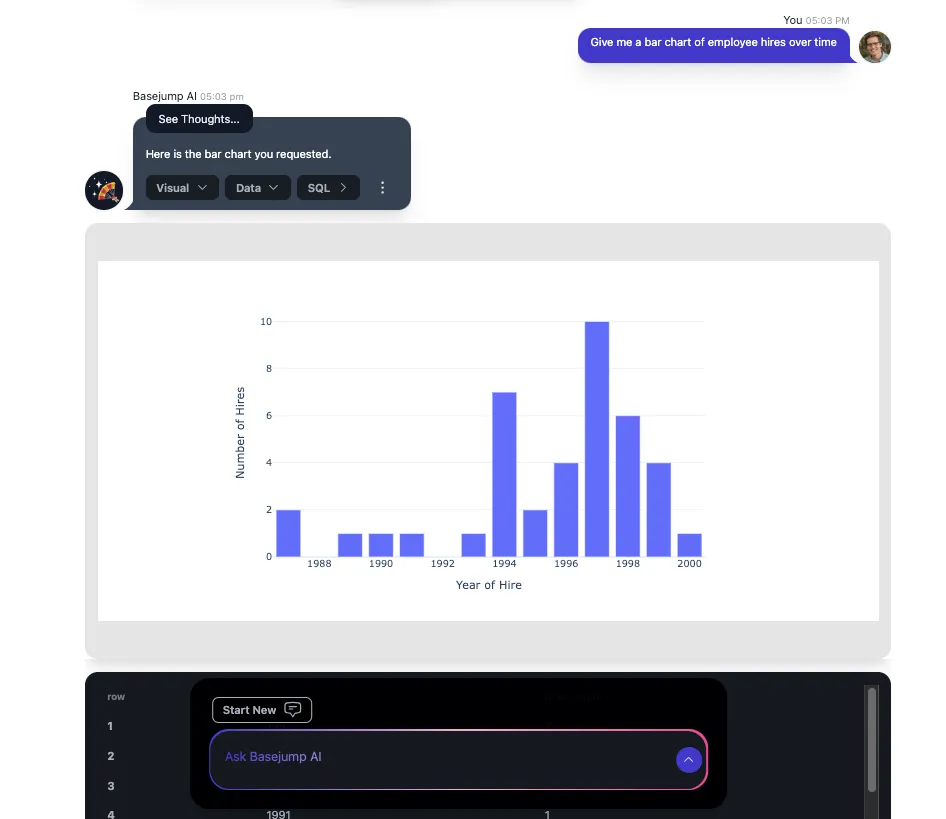
Visualization in Basejump AI example
A long awaited feature is having visualizations in the Basejump platform and API! While you’re chatting with our AI, you can ask for it to visualize the information for you. The following chart types are supported:
- Bar
- Line
- Area
- Scatter
- Pie
This really helps to rapidly understand the data you are viewing. When visualizing, the data the AI used to generate its visual is also provided along with the SQL query as usual. We are using Plotly currently to power our visualizations.
This release included other awesome updates, including:
- 🩺 We’re HIPAA compliant! We enforce encryption via our SSL mode options when connecting your database.
- 🔧 We gave our AI Data Assistant access to our docs. Users can now ask the AI any questions about how to use the Basejump AI app.
- 🗺️ We’re introducing guided tutorials which will help new users understand how to use our app.
To stay up to date on our releases, you can also view our changelog in our documentation as well here: https://docs.basejump.ai/product/about/changelog/
HIPAA Compliance
To ensure HIPAA compliance, we needed to enforce SSL for all database connections. You will notice the updated modal when adding a new database connection.
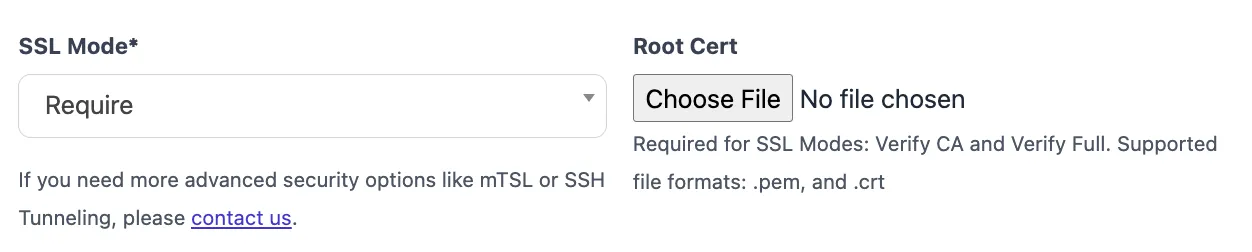
SSL Mode added to the 'Add Database' option
There are 3 levels of TLS encryption available, referred to as SSL modes in the app:
- Required: This creates an encrypted connection, but does not verify the CA cert
- Verify CA: This creates an encrypted connection and verifies the CA cert
- Verify Full: This creates an encrypted connection, verifies the CA cert, and verifies the host name in the CA cert
Verify full is most secure since it not only encrypts the connection and verifies the certificate, but also confirms the user is connecting to the correct source, which protects against man-in-the-middle attacks. However, this does come with some additional latency. We borrowed these classifications from the Postgres SSL definitions found here and standardized these same three categories to all of our database connections.
SSL is no longer in use and has been replaced with TLS, however, SSL is still commonly used to refer to an encrypted connection. All references to SSL throughout this documentation are referring to a TLS connection.
For more advanced encryption options such as mTSL or SSH tunneling, please contact us.
Setting up an Encrypted Connection
Our AI Data Assistant now can answer questions you might have about internal documentation on how to use the Basejump application. This is the same information that can be found in our documentation here.
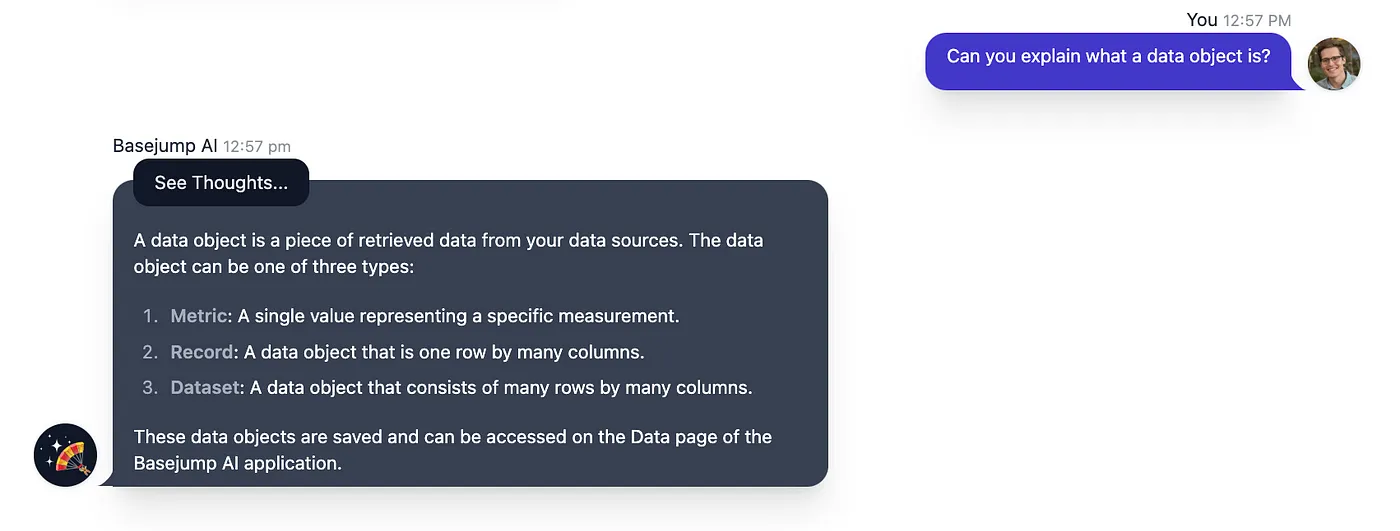
Question about data objects
New Icons in the Top-Right
There are 3 new icons in the top right:
- Dark/Light mode
- Information icon
- Tutorial icon (graduation cap)
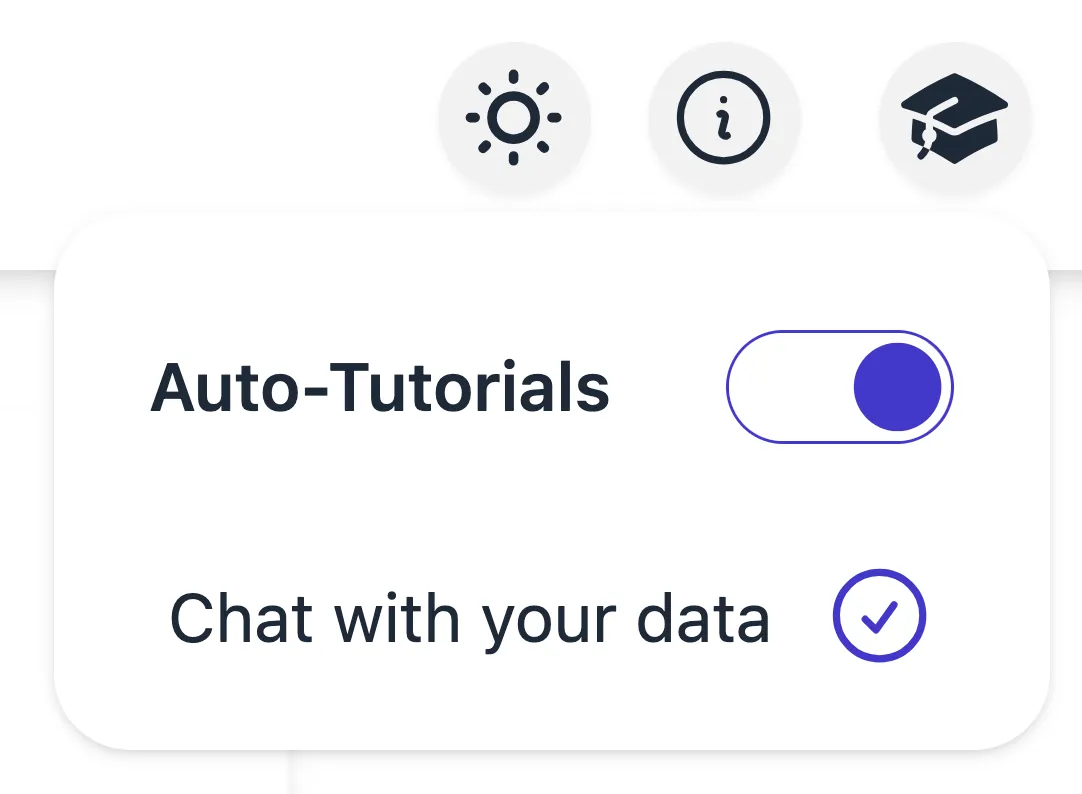
Screenshot of new icons
Dark/Light Mode
You’re welcome — dark/light mode is now accessible in our app!
Information Icon
The information icon gives links to help anyone who has questions on how to the use app, it includes:
- Community
- Documentation
- Book a Demo
- Support
Graduation Cap
We want to ensure new users are able to query their data as quickly as possible. To support that, we added our first in-app tutorial on how to chat with your data. It uses our demo database that is already connected so the user can start chatting right away. To toggle tutorials on or off, click the graduation cap icon in the top right.
The ‘Chat with your data’ tutorial will play as soon as you login to the app. However, you can go to the tutorial drop-down to access it any time.
We’ll add more tutorials over-time to help make the experience as seamless as possible!
V1 Release
This was our version 1 release — we’re looking to many more releases going forward. We look forward to your thoughts and feedback!
Interested?
- Book a Demo: https://calendly.com/basejumpai/basejump-ai-demo
- Subscribe to our Newsletter: https://basejump-ai-newsletter.beehiiv.com/subscribe
- Join the Community: https://discord.gg/RkcuF5sz2H
- Sign up for an account: https://app.basejump.ai/accounts/signup/